How to Install Stremia on Fire TV
This guide will walk you through installing the Stremia app using the Downloader method.
Step 1: Enable Installation from Unknown Sources
To allow the installation of Stremia, follow these steps carefully:
- From the Fire TV home screen, go to Settings (gear icon on the far right).
- Select My Fire TV (if you're using a Fire TV Stick or Cube), or Device & Software (on a Fire TV Smart TV).
- Choose Developer Options.
- If you see Apps from Unknown Sources, select it and turn it ON. You're done with this step.
- If you instead see Install Unknown Apps, select that option.
- From the list, find and select Downloader, then turn it ON.

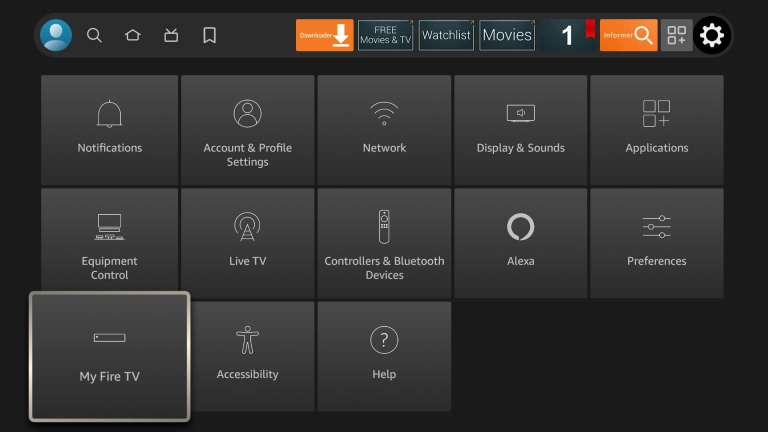
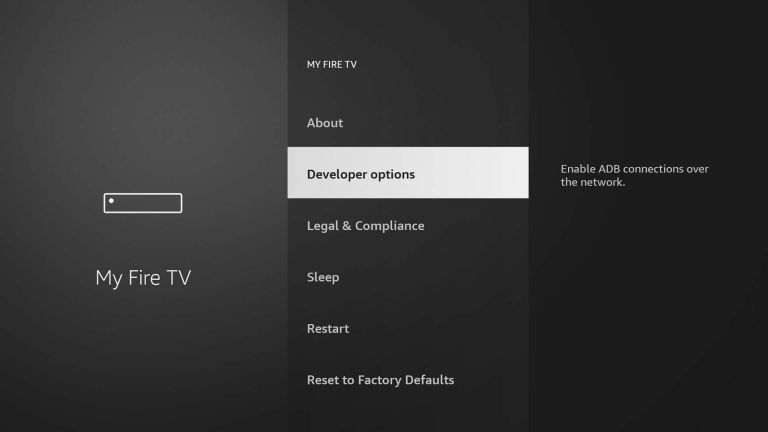
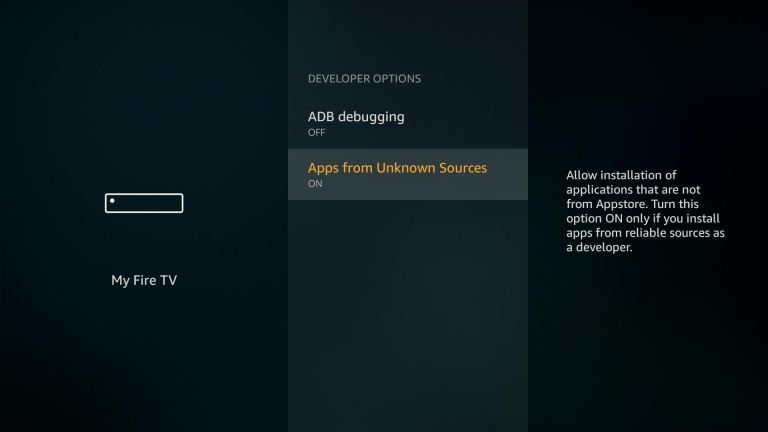
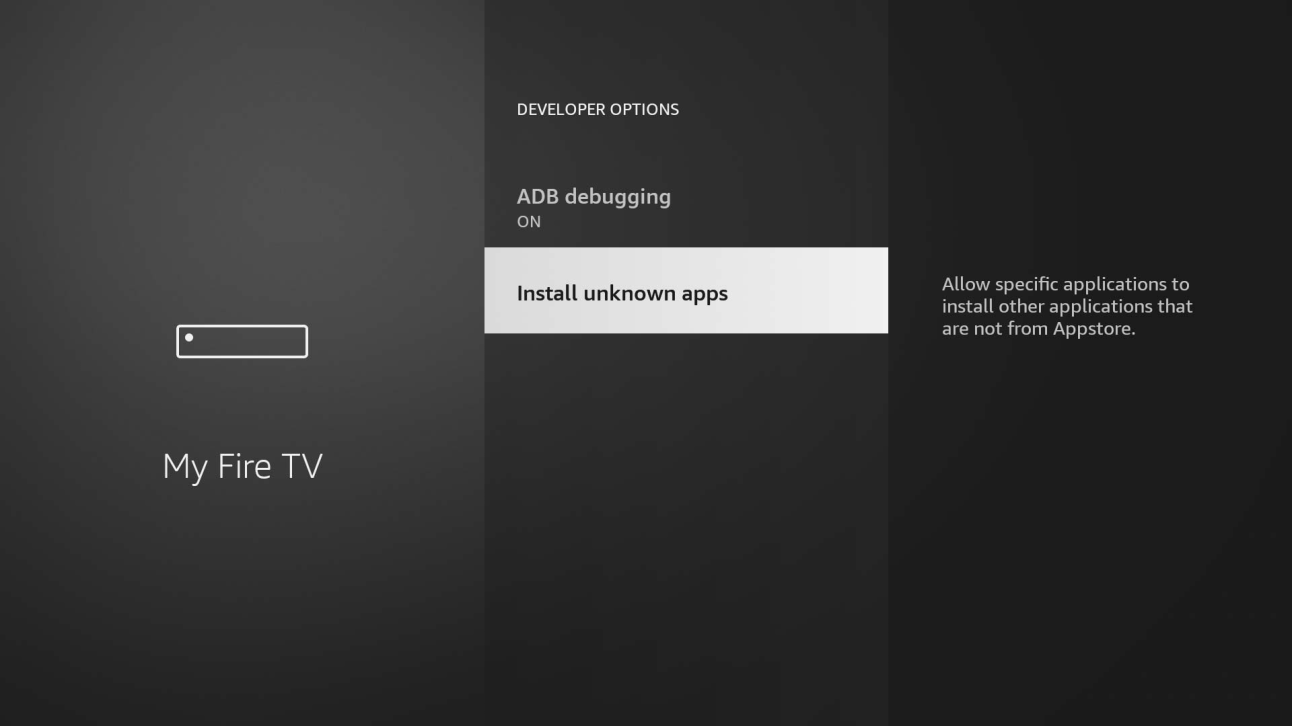
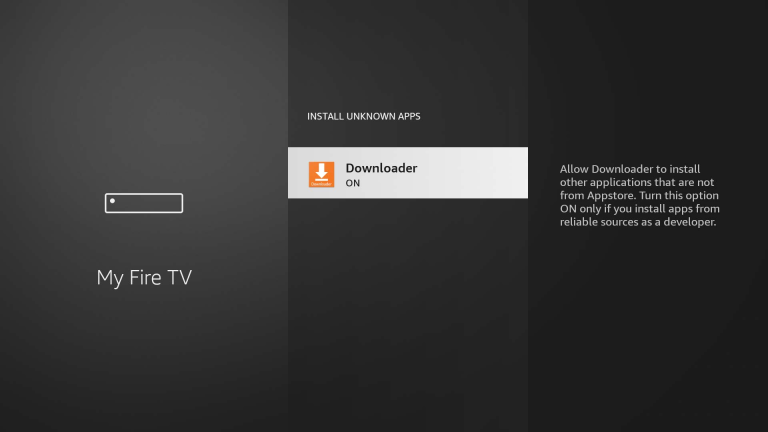
Need more help? You can also explore additional guides at aftvnews.com.
If you need help, contact support via Telegram or WhatsApp.